Get 25 GB Cloud Storage (How to use Skydrive as Network Storage)
So.. I came across Skydrive. This is a cloud storage service from Microsoft.
1. A live.com ID from Microsoft. (Click here to get one)
2. Get the WebDAV access address for your Skydrive account. For this there is a simple portable tool called SkyDrive Simple Viewer developed by Mike. Run the tool and login to your Skydrive and select the folder which you want to map.
Once these are ready,
1. Run the Skydrive Simple Viewer.
Click on your folder you want to network and copy the address from right hand side.
2. Goto your my computer and click on the Map network drive on the top.
3. Now Click on the "Connect to a website that you can use to store your documents and pictures" link.
4. Click Next in the window that pops up.
5. Click on Choose Custom network location and click Next
6. Paste the web address you got from Step -1 above. in the address bar.
8. It will prompt you to enter the Windows Live credentials after attempting to connect to Skydrive.
9. Now the network drive will be connected and you can see the drive in Window Explorer.
And thats all... you have a 25GB cloud storage in your computer. Just drag and drop the files.

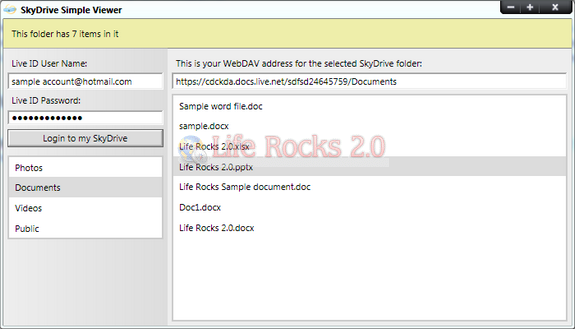





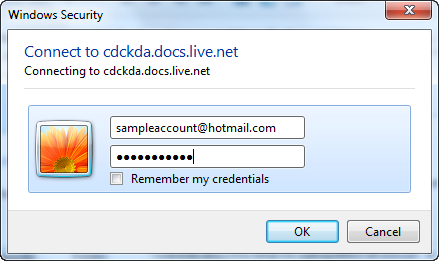
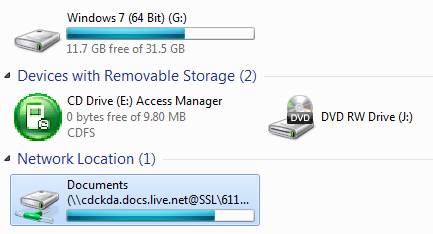

Post a Comment